Data considerations
Where is the data that is placed into the ASU instance of LabArchives stored?
LabArchives is a cloud service, accessible using a standard web browser from anywhere in the world. LabArchives hosts all of its software and customer data at Amazon data centers located in two regions: the primary is U.S. East (Virginia) and their failover is U.S. West (Oregon). Data is stored within the United States.
Security and availability of research data is a top priority for ASU and LabArchives. There are numerous technical and administrative safeguards in place. More information is available from the LabArchives KnowledgeBase.
What kinds of data are NOT appropriate to place in ASU’s LabArchives?
A majority of research performed on campus generates data, procedures, observations and other notes that may be stored in LabArchives.
At this time, some types of data may not be appropriate or may require guidance from compliance and/or security stakeholders on campus. This includes:
- Some data classified as Highly Sensitive. At this time, projects involving sensitive information (according to the ASU Classification Framework) should consult with your department’s local service provider for guidance and/or contact Knowledge Enterprise Information Security.
- HIPAA-protected information. Although LabArchives is HIPAA compliant, at this time, HIPAA-protected information should not be stored on the ASU instance of LabArchives.
- Data to be used as part of an FDA submission. If the data you will store will be used at any time in the future as part of an FDA submission, ASU’s edition of LabArchives has been validated to CFR provisions, including 21 CFR Part 11.*
- .Data subject to Data Use Agreements. For research subject to Data Use Agreements, there may be provisions that limit what or how data may be stored or shared (e.g. prohibitions on cloud storage). Consult with the appropriate compliance committee or your department’s local service provider for guidance.
- Other data subject to government and/or campus oversight, such as FISMA, NIST, the Institutional Review Board (IRB) or the Institutional Biosafety Committee (IBC). Consult with the appropriate compliance committee or your department’s local service provider for guidance.
*For questions regarding 21 CFR Part 11 compliance, please contact the Institutional Review Board for discussions on other possible solutions.
Your responsibility of protecting the data remains the same as accessing ASU data on your computer or device, per ASU’s Policy on the Acceptable Use of Electronic Resources.
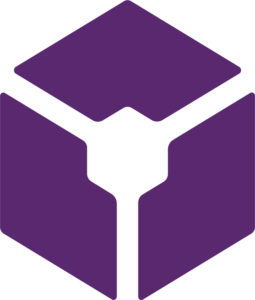

How much storage space do I have?
You have unlimited storage space for your research files. Single notebooks are limited to 1TB, but users can have an unlimited number of notebooks. The maximum file size for a single upload is 4GB. To include larger files in your ERN notebook, you will need to store them elsewhere and link to them from an ERN entry. It may be useful to include information about the server location and file names in the ERN entries that point to linked files. This does not guarantee that files linked remain intact, unaltered and accessible indefinitely. Linked files are not protected or verified by the LabArchives software, so policies should be set in place to ensure that linked files are never changed or moved.
How secure is my LabArchives data?
LabArchives utilizes Amazon Web Services for its application, database, storage and backup servers. Both the primary and secondary Amazon data centers used to deliver the service are found in the U.S. See Amazon Web Services Compliance page.
Key security controls in the ASU LabArchives service include:
- Encryption of data in transit and at rest.
- Firewalls and other security devices on all servers.
- Monitoring of all network traffic for suspicious activity.
- Regular testing, upgrades and patching for vulnerabilities.
- Regular third-party security audits.
Security and availability of research data is a top priority for ASU and LabArchives, and there are many technical and administrative safeguards in place. More information is available from LabArchives.
What file types can LabArchives store?
LabArchives is compatible with ALL file types. LabArchives can load and store any type of file within pages of notebooks. LabArchives has built-in file viewers for some common file types (e.g. MS Office, PDF, txt, picture files, etc.), that enable the researcher to view file content within LabArchives.
Does LabArchives integrate with GraphPad Prism?
GraphPad Prism includes a direct interface to LabArchives. Prism users have the ability to save a file directly to LabArchives and/or to open files from LabArchives within GraphPad Prism.
Does LabArchives support an offline working mode?
No. Users can export their notebook(s) as PDF or download an offline HTML version of LabArchives, but there is currently no offline working mode.