Electronic Research Notebook
What is an Electronic Research Notebook?
An Electronic Research Notebook (ERN), typically referred to as an electronic laboratory notebook (ELN), is a tool that can make documenting your research activities easier and more efficient. It provides a multi-functional data manager that can quickly and accurately import protocols, notes, observations and other research data so that you can organize all your information in one place. You can link to data files and other information so nothing relating to your research is lost or misplaced.
ASU has licensed LabArchives as our ERN solution and offers the product at no cost to faculty, researchers, staff and students for research activities. Using LabArchives will improve the quality of your research notes and help you process your findings more efficiently.
Your research data will be stored securely in the cloud on equipment located in the U.S. Security and availability of ASU research data is a top priority for the university and LabArchives includes numerous technical and administrative safeguards to ensure ASU’s data are stored securely. Refer to the data considerations page to explore if LabArchives meets your needs.
Getting started with LabArchives
- Ready to create your ASU LabArchives account? Just click on the “New Account Login” button on the sidebar menu.
- Do you want to get your account organized? You can find a quick start guide here.
- If you decide to share data with others you will need to think about the role you will give. You will find guidance on that here.
- Once you have your LabArchives account, you will want to organize your notebook. Use the tutorials in the Knowledgebase for instructions.
- Check out the Knowledgebase for more information on how to get the most benefit from LabArchives
- You will also find lots of video tutorials on YouTube that explain how to use the product.
LabArchives Slack Channel
You can connect to the LabArchives Slack channel at
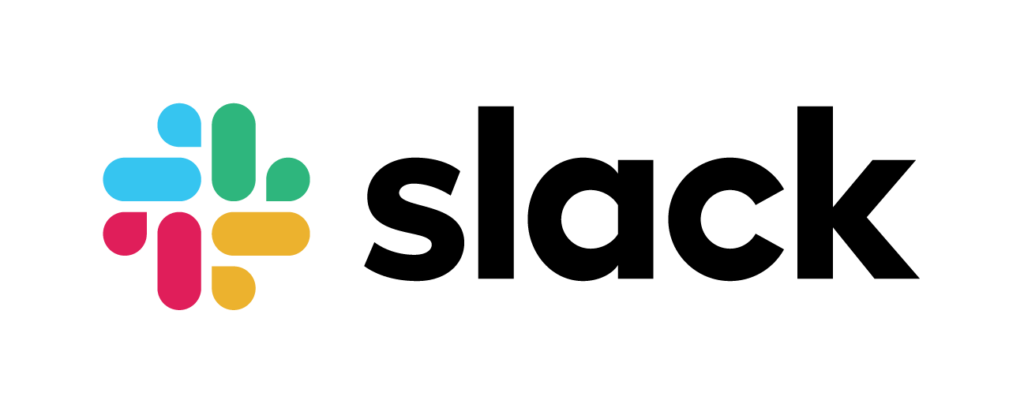
Recent testimonials
LabArchives provides full access to the research productivity of my lab, at any time, from anywhere, by anyone who is a member of my research team. It is searchable and shareable, allowing my researchers to easily share their lab notebook content (protocols, results, plans) with each other and with me. I have set up a private notebook for myself (outside of my research group’s notebook), where I record meeting notes, capture grant ideas, etc. I used to keep these records in a paper notebook, until one got stolen – along with my backpack and laptop – on a foreign trip. The information on the laptop was all backed up to the cloud, so nothing was lost, but I didn’t have a back-up of my paper notebook. That’s when I decided I needed to move to electronic record keeping for all of my University work.
The research on bright electron beams performed in my lab requires the development of a lot of new measurement techniques and instrumentation. Hence an ERN that has a predefined format or template does not work for us. Labarchives is very flexible in terms of the format one can use for data and record entry and easily links to Office documents. It gives the flexibility of a physical lab notebook that researchers are often used to along with the convenience of digital record-keeping, easy searchability, and remote accessibility that ERNs provide.
My lab started using LabArchives recently and we love it! Now that nearly all lab data is or becomes electronic in format it makes record keeping so much easier. And it makes it much easier for my group members and I to review and share data and notes – which has helped improve work efficiency during this coronavirus pandemic when people are trying not to overlap too much in the lab/office.
Find the LabArchives team on Slack